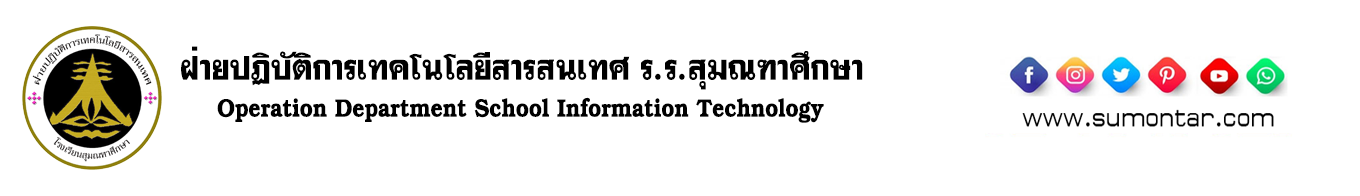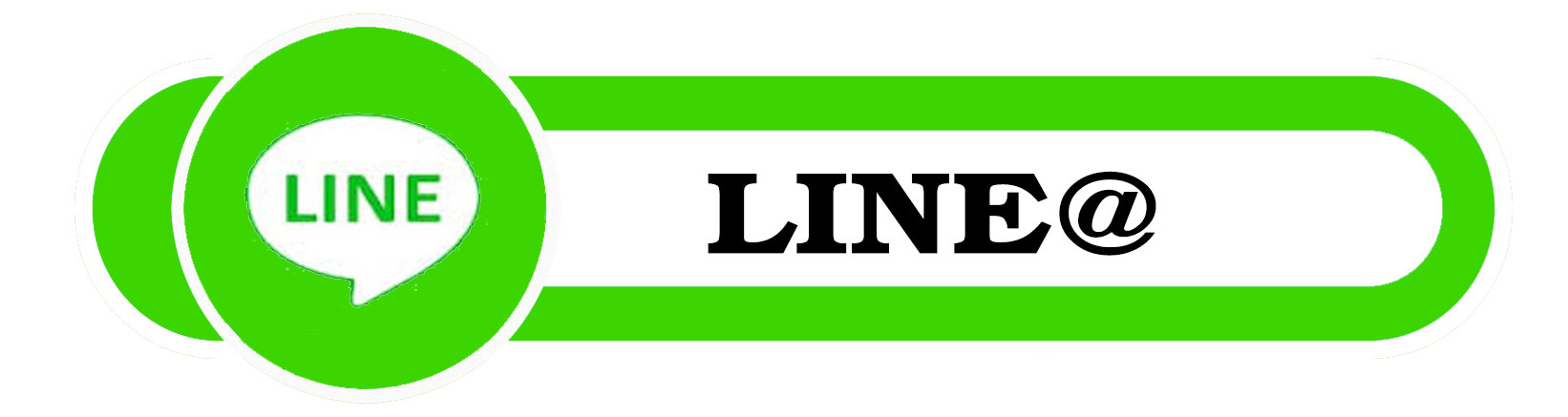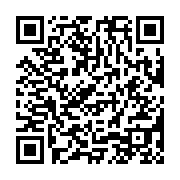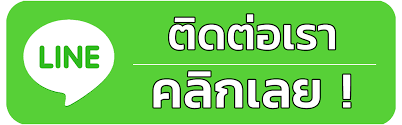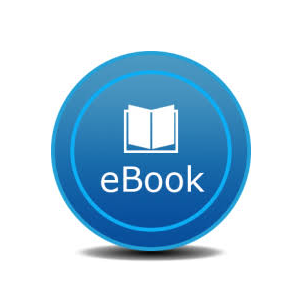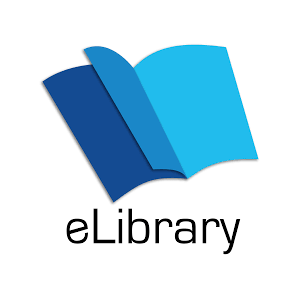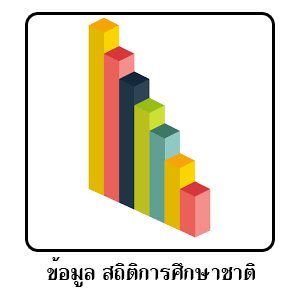คำสั่ง
1. สร้าง file
vi <filename>
$ vi test
หลังจากเข้าสู่หน้า vi prompt แล้วจะจะพบว่าเราไม่สามาถพิมพ์ข้อมูลลงไปได้โดยตรง จะต้องเลือกคำสั่งก่อนว่าจะทำอะไรกับ file ข้อมูล เมื่อเลือกคำสั่งแล้วถ้าจะกลับสู่ vi prompt ใหม่ก็ให้กด ESC
2. คำสั่งจัดการ file
| :w | save file |
| :wq | save file และออกจาก vi |
| :q | ออกจาก vi ถ้าไม่มีการแก้ไขข้อมูล |
| :q! | ออกจาก vi โดยไม่สนว่าข้อมูลมีการแก้ไขหรือไม่ |
| :e name | เปลี่ยนชื่อ file |
| :e! | เอา save file version ล่าสุดกลับมา |
| :e + name | โหลด file เพื่อแก้ไข และเลือน cursor ไปบรรทัดสุดท้าย |
| :e +n name | โหลด file เพื่อแก้ไข และเลือน cursor ไปบรรทัด n |
| :e # | แก้ไข file อันใหม่ |
| ^^ | เหมือน :e # |
| :w name | save ข้อมูลลง file ใหม่ |
| :w! name | save ข้อมูลทับลง file เดิม |
3. เขียนหรือแทรกข้อมูลลง file
| i | แทรกข้อมูลก่อน cursor |
| a | เพิ่มข้อมูลหลัง cursor |
| A | เพิ่มข้อมูลท้ายบรรทัด |
| I | แทรกข้อมูลหน้าบรรทัด |
| o | แทรกบรรทัดถัดไปของ cursor |
| O | แทรกบรรถัดก้อน cursor |
| rx | เปลี่ยนตัวอักษรทับ 1 ตัว |
| R | เปลี่ยนตัวอักษรทับหลายๆตัว |
4. ลบข้อมูล หรือ บรรทัดใน file
| x | ลบตัวอักษรด้านขวา cursor 1 ตัว |
| nx | ลบตัวอักษรด้านขวา cursor n ตัว |
| X | ลบตัวอักษรด้านซ้าย cursor 1 ตัว |
| nX | ลบตัวอักษรด้านซ้าย cursor n ตัว |
| D | ลบบรรทัด 1 บรรทัดสุดท้าย |
| d$ | ลบบรรทัด สุดท้ายจนถึง บรรทัด cursor |
| dd or :d | ลบบรรทัด cursor |
| ndw | ลบคำถัดไปจาก cursor n คำ |
| ndb | ลบคำก่อนหน้า cursor n คำ |
| ndd | ลบบรรทัดแรกจนถึง บรรทัด cursor |
| :n,md | ลบบรรทัดที่ n จนถึง m |
5. การย้าย cursor
| h | Move left |
| j | Move down |
| k | Move up |
| l | Move right |
| Arrow Keys | These do work, but they may be too slow on big files. Also may have unpredictable results when arrow keys are not mapped correctly in client. |
| w | Move to next word |
| W | Move to next blank delimited word |
| b | Move to the beginning of the word |
| B | Move to the beginning of blank delimted word |
| ^ | Moves to the first non-blank character in the current line |
| + or | Moves to the first character in the next line |
| – | Moves to the first non-blank character in the previous line |
| e | Move to the end of the word |
| E | Move to the end of Blank delimited word |
| ( | Move a sentence back |
| ) | Move a sentence forward |
| { | Move a paragraph back |
| } | Move a paragraph forward |
| [[ | Move a section back |
| ]] | Move a section forward |
| 0 or | | Move to the begining of the line |
| n| | Moves to the column n in the current line |
| $ | Move to the end of the line |
| 1G | Move to the first line of the file |
| G | Move to the last line of the file |
| nG | Move to nth line of the file |
| :n | Move to nth line of the file |
| fc | Move forward to c |
| Fc | Move back to c |
| H | Move to top of screen |
| nH | Moves to nth line from the top of the screen |
| M | Move to middle of screen |
| L | Move to botton of screen |
| nL | Moves to nth line from the bottom of the screen |
| Control-d | Move forward ½ screen |
| Control-f | Move forward one full screen |
| Control-u | Move backward ½ screen |
| Control-b | Move backward one full screen |
| CTRL-e | Moves screen up one line |
| CTRL-y | Moves screen down one line |
| CTRL-u | Moves screen up ½ page |
| CTRL-d | Moves screen down ½ page |
| CTRL-b | Moves screen up one page |
| CTRL-f | Moves screen down one page |
| CTRL-I | Redraws screen |
| z | z-carriage return makes the current line the top line on the page |
| nz | Makes the line n the top line on the page |
| z. | Makes the current line the middle line on the page |
| nz. | Makes the line n the middle line on the page |
| z- | Makes the current line the bottom line on the page |
| nz- | Makes the line n the bottom line on the page |
| % | Move to associated ( ), { }, [ ] |
โครงสร้างคำสั่ง
vim [options] [file ..]
vim [options] -
vim [options] -t tag
vim [options] -q [errorfile]
รายละเอียด
เป็นคำสั่งที่ใช้ในการสร้างหรือแก้ไข file ข้อมูล text จัดอยู่ในกลุ่ม editor พื้นฐานบนระบบ Unix และ Linux